Welcome to use our online order system! Please click the link below to place your order!
Please take a moment to read this post for instruction on how to leave a note as “SPECIAL BOWEN DELIVERY” for your online order.
- Pick and choose your items on our online store.
https://ccs-chinese-restaurant-online-order.square.site/
- Click on the shopping cart on the top right.
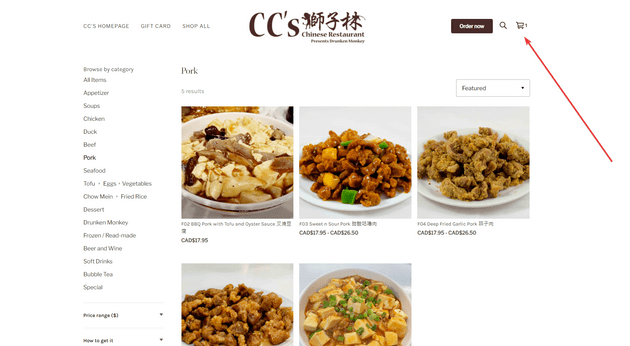
3. Click on “Checkout“
-
Click on the default pick up time, and a “Change Order Time” window will pop up.
Click on “Yes, change time button. ”
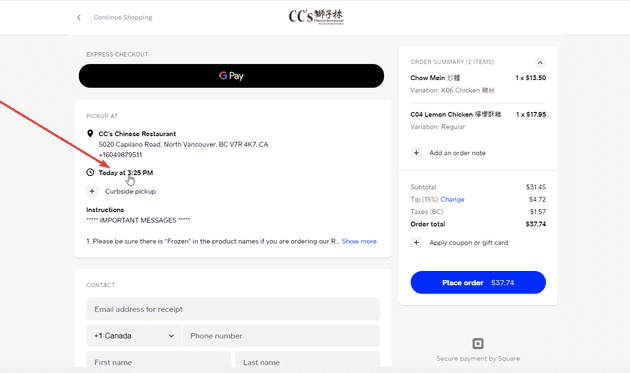
![[Change Order Time] window pops up and Click on [Yes, change time] button. chrome rcqwhdskcr](/static/90ce9b24ef95f4e17fb5080f21186425/f058b/chrome_rcqwhdskcr.png)
-
Click to choose the date of the delivery and roll down to choose 3pm .
Click the “change (mmm. dd (3:00pm.)” button.
And Click on “Check out” again.
![Select the date of the delivery and select 3pm (or anytime from 3 to 5pm), and then click the [change (mmm. dd (3:00pm.)] button. chrome ajsrfxgstk](/static/4540558fda7b66867d67affb704f3fa3/f058b/chrome_ajsrfxgstk.png)
-
Fulfill your CONTACT and SECURE PAYMENT information.
At the right column under your order items, click on “Add an order note”.
![At the right column under your order items, click on [Add an order note]. chrome 7nhuago0ds](/static/783f73ae854fccb540d9fec350470176/f058b/chrome_7nhuago0ds.png)
- Leave ”SPECIAL BOWEN DELIVERY” in the input field and click on “save note” button.
![Leave **SPECIAL BOWEN DELIVERY** in the input field and click on [save note] button. chrome jjmur8wgqp](/static/cd090e2023ba26e9fbf99e1980e03bf1/f058b/chrome_jjmur8wgqp.png)
-
Make sure you’ve selected the pick up time at 3pm on Saturday and with the “SPECIAL BOWEN DELIVERY” note added.
Click on “Place Order” button and you’re all set! :)
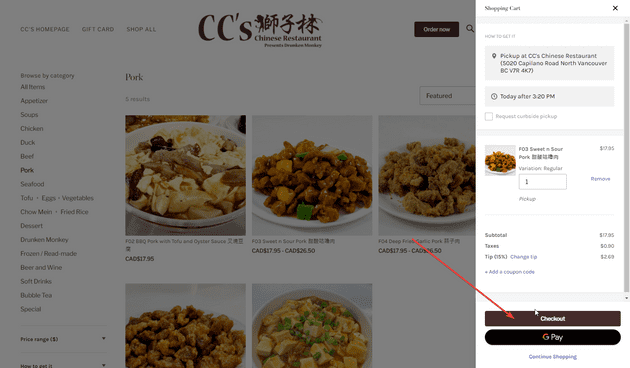
![Click on [Check out] again. chrome rykmdvv77t](/static/65416574a9dc58989c1f072338bbb36e/f058b/chrome_rykmdvv77t.png)
![Click on [Place Order] button sharex fsft8zfsmb](/static/1d75355c8df8ce5c77254afd748cdf2c/f058b/sharex_fsft8zfsmb.png)